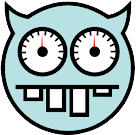 +
+

To integrate StatsD with MetricFire, please sign up for a free 14 day trial. We want to fully understand your requirements and monitoring goals, so we can advise you on how to obtain better visibility into your infrastructure. Please book a demo with us so we can show you how quick and easy it is to get meaningful data into your MetricFire account, and use that data to build custom dashboards and alerts.
StatsD is an open-source network daemon that listens for statistics defined as counters, gauges, and timers sent via UDP, performs aggregation of this data, then sends it on to a configurable backend service - such as Hosted Graphite. You can use StatsD to perform such aggregation before sending your metrics to us by following this short guide:
{
port: 8125,
flushInterval: 10000,
graphitePort: 2003,
graphiteHost: "carbon.hostedgraphite.com",
graphite: {
legacyNamespace: false,
globalPrefix: "<your-api-key>"
}
}
The key benefit of using StatsD is the customizability. Unlike standard Agents, you can tailor StatsD to do exactly what you want. You can map out hundreds of metrics, give the metrics customized names, and have them sent into your monitoring backend. Once you collect and forward StatsD metrics to your Hosted Graphite account, you can use these metrics to build custom dashboards and alerts.
MetricFire is a full-scale platform that provides infrastructure, system, and application monitoring using a suite of open-source tools. We will aggregate and store your data as time series metrics, which can be used to build custom dashboards and alerts. MetricFire takes away the burden of self-hosting your own monitoring solution, allowing you more time and freedom to work on your most important tasks.
MetricFire offers a complete ecosystem of end-to-end infrastructure monitoring, comprised of open-source Graphite and Grafana. MetricFire handles the aggregation, storage, and backups of your data, and offers alerting, team features, and API's for easy management of your monitoring environment. You can send server metrics using one of our agents, custom metrics from within your application code, and integration metrics from a variety of popular 3rd party services that we integrate with like Heroku, AWS, Azure, GCP, and many more!
Our Hosted Graphite product has improved upon standard Graphite to add data dimensionality, optimized storage, and offers additional tools and features that provide customers with a robust and well-rounded monitoring solution.
Monitoring ZFS across your business's server infrastructure is crucial for ensuring data integrity, optimizing... Continue Reading
Monitoring the state of your services and running processes is crucial for ensuring system... Continue Reading