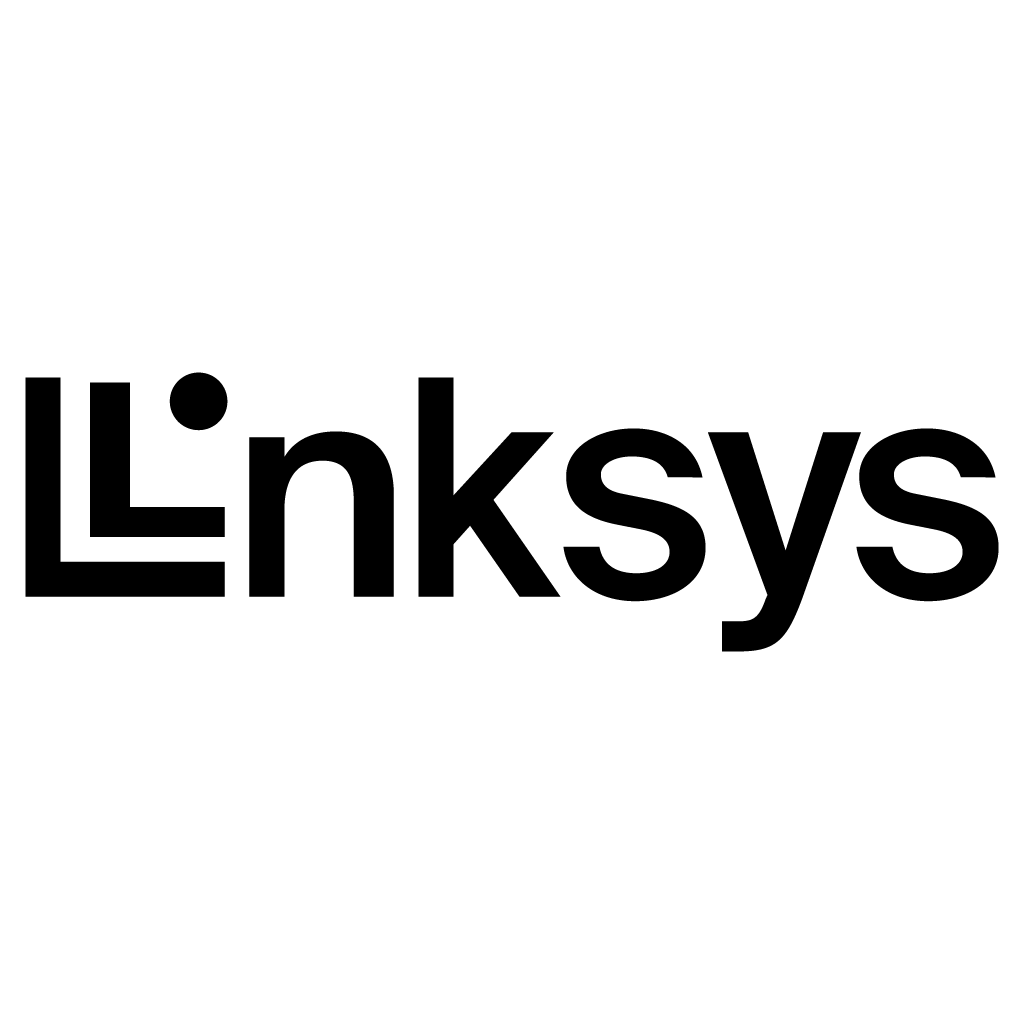 +
+

To integrate Linksys SE3005v2 with MetricFire, please sign up for a free 14 day trial. We want to fully understand your requirements and monitoring goals, so we can advise you on how to obtain better visibility into your infrastructure. Please book a demo with us so we can show you how quick and easy it is to get meaningful data into your MetricFire account, and use that data to build custom dashboards and alerts.
MetricFire is a robust and versatile monitoring and analytics platform that helps businesses gain valuable insights into their systems and applications. Linksys SE3005v2, on the other hand, is a popular Ethernet switch that provides reliable network connectivity for small to medium-sized networks. To monitor your switch follow the steps below:
Before integrating MetricFire with the Linksys SE3005v2 switch, you need to set up a MetricFire account and create a project.
Simple Network Management Protocol (SNMP) is a standard protocol used for monitoring and managing network devices. To integrate the Linksys SE3005v2 switch with MetricFire, you need to enable SNMP on the switch.
Now that SNMP is enabled on the Linksys SE3005v2 switch, you need to configure MetricFire to collect SNMP data from the switch.
With MetricFire configured to collect SNMP data from the Linksys SE3005v2 switch, you can now monitor and analyze network performance metrics. MetricFire provides a user-friendly dashboard and various visualization options to help you gain insights into your network. Here are a few things you can do:
Remember to regularly review your network metrics in MetricFire to identify trends, detect anomalies, and optimize your network performance accordingly.
Integrating MetricFire with the Linksys SE3005v2 switch allows you to monitor and analyze network performance metrics effectively. With the steps outlined in this guide, you can set up the integration and gain valuable insights into your network's behavior, helping you optimize your network infrastructure.
MetricFire is a full-scale platform that provides infrastructure, system, and application monitoring using a suite of open-source tools. We will aggregate and store your data as time series metrics, which can be used to build custom dashboards and alerts. MetricFire takes away the burden of self-hosting your own monitoring solution, allowing you more time and freedom to work on your most important tasks.
MetricFire offers a complete ecosystem of end-to-end infrastructure monitoring, comprised of open-source Graphite and Grafana. MetricFire handles the aggregation, storage, and backups of your data, and offers alerting, team features, and API's for easy management of your monitoring environment. You can send server metrics using one of our agents, custom metrics from within your application code, and integration metrics from a variety of popular 3rd party services that we integrate with like Heroku, AWS, Azure, GCP, and many more!
Our Hosted Graphite product has improved upon standard Graphite to add data dimensionality, optimized storage, and offers additional tools and features that provide customers with a robust and well-rounded monitoring solution.
By combining logs and metrics in MetricFire's Hosted Grafana, you can troubleshoot faster, spot... Continue Reading
ELKスタックを使用せず、最小限の労力で、軽量でオープンソースのセットアップを使用して、生のログを使用可能なメトリクスに変換する方法を紹介します。Loki、Python、Telegrafを使用して、ログをGraphiteメトリクスに変換し、簡単に監視やアラートを出すことができます。システム管理者、DevOps初心者、またはゼロからより革新的なモニタリングパイプラインを構築することに興味がある方に最適です。 Continue Reading