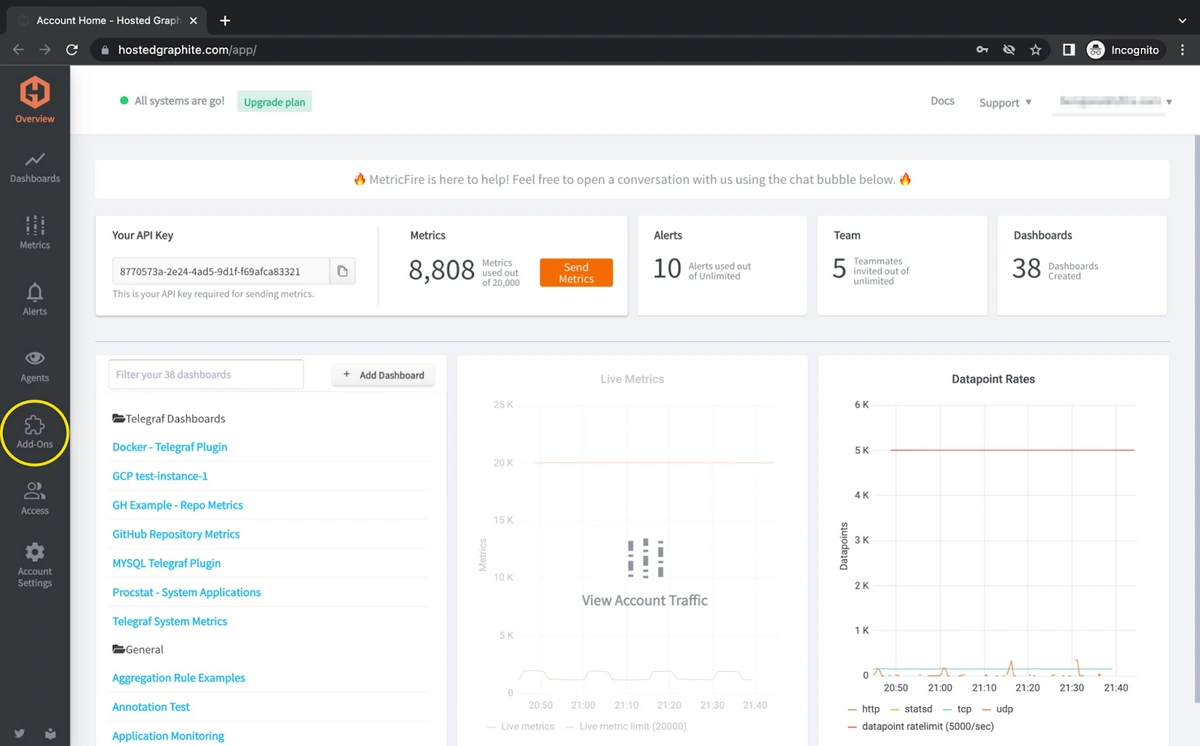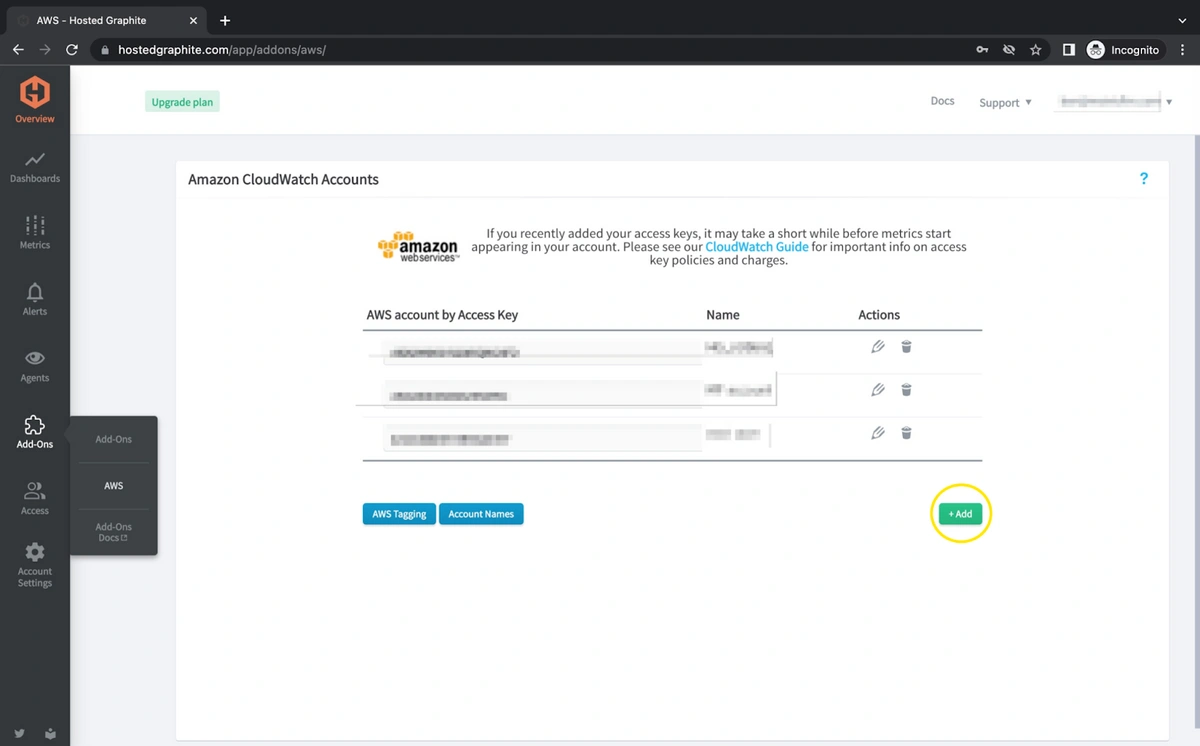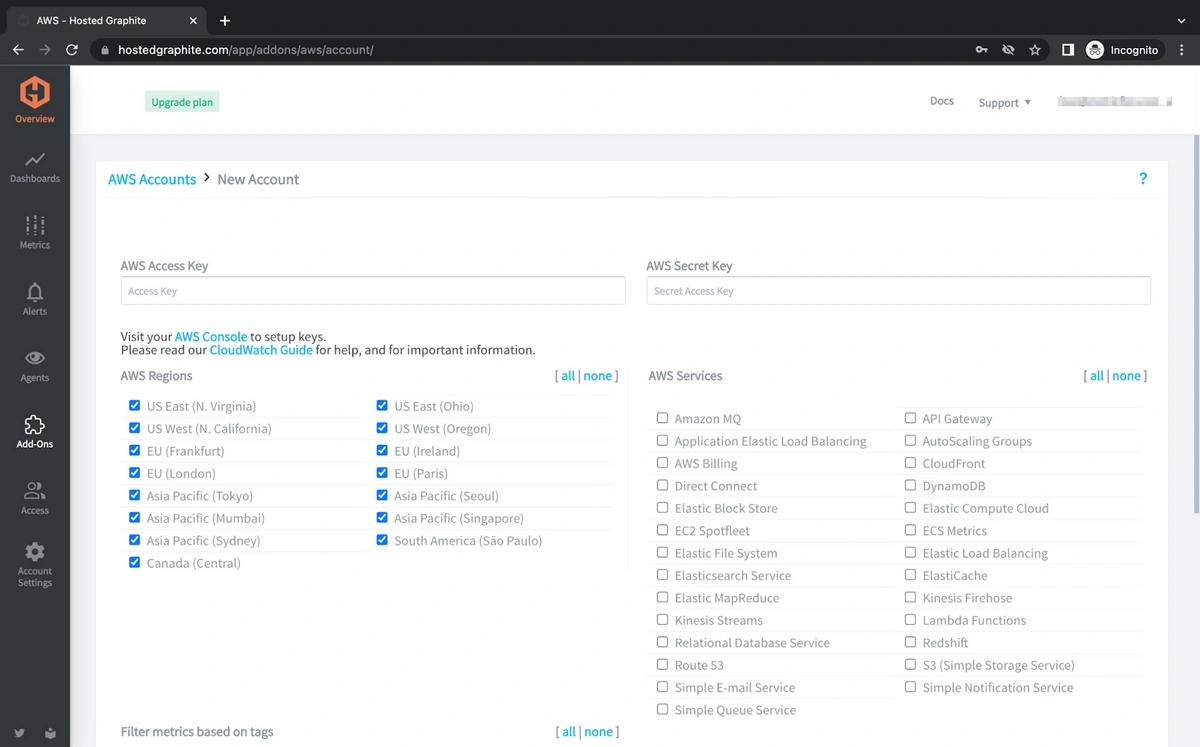Table of Contents
- fIntroduction
- Key Takeaways
- Our Updated AWS Integration
- MemoryDB
- How To Use Our AWS Integration
- Conclusion
fIntroduction
AWS is a cloud platform that is popular and widely used in many industries. They have many services such as EC2, S3, Lambda, and many more.
Since AWS is so popular, being able to easily use it along with your other tools is a priority. We have an AWS integration set up with our tool so that our users have an optimal experience.
Key Takeaways
-
AWS is a popular cloud platform used across many industries and offers many different services, such as EC2, S3, and Lambda.
-
The updated AWS integration from MetricFire allows users to configure metrics for any AWS service such as MemoryDB, providing enhanced visibility of their data.
-
Setting up the AWS integration with MetricFire is easy and requires only the user's secret key and access key.
Our Updated AWS Integration
Our AWS integration allows users to easily send AWS metrics to our platform so they can have enhanced visibility of their data. Recently, we updated our AWS integration. Now, you can configure metrics for any AWS service.
Previously we could ingest data from many but not all AWS services. The main tools like Lambda, EC2, S3, and Kinesis, for example, were always available. Now we can ingest metrics for any AWS service that publishes metrics to the Cloud API.
Many AWS users struggle with not having dashboards that they can control. They look to MetricFire to provide them with the visibility they need. You can easily ingest the AWS data, go to your Hosted Grafana instance, and get the observability you need instantly.
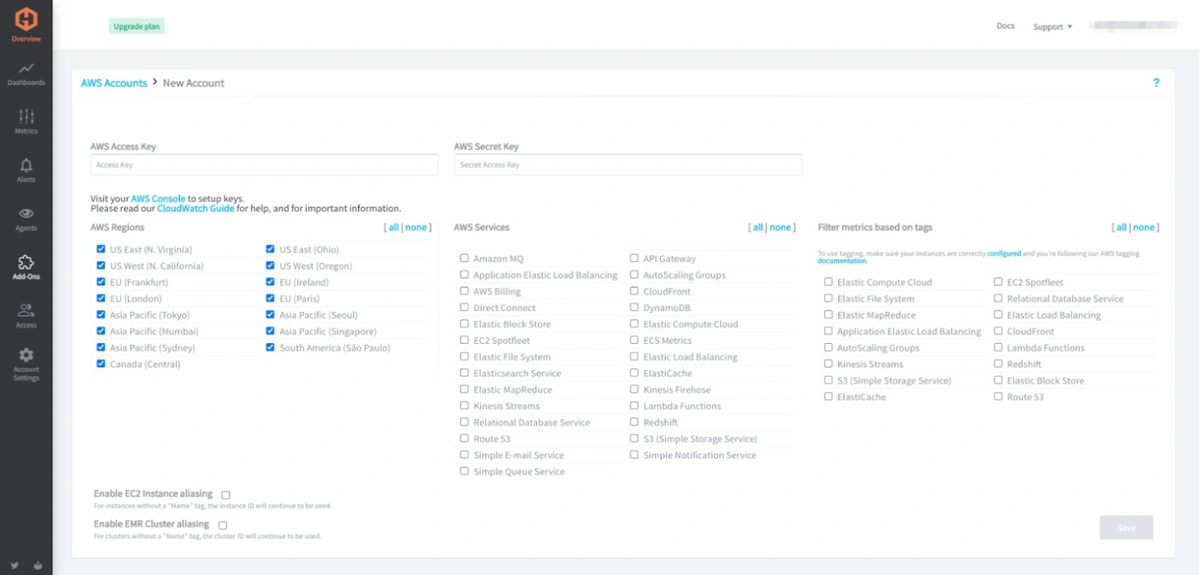

MemoryDB
One of the newest AWS tools we can integrate with is MemoryDB. MemoryD is a Redis-compatible in-memory database. You can use MemoryDB to build Red Redis data stores for streams, and other applications that use large amounts of data. You can monitor your MemoryDB data by connecting your AWS instance with MetricFire.
How To Use Our AWS Integration
Using our AWS integration is easy as ever. You will need your secret key and access key.
To set this up, log in to your Hosted Graphite app. On the sidebar on the left of your screen, hover over the add-ons tab and click on AWS.
As seen in the next screenshot, you will click “+Add” to enter your Secret key and Access key.
The next step is to select your region and the AWS services you wish to connect. You can also filter specific metrics with tagging or choose to ingest all metrics the services send.
Then, grab a coffee while your metrics from all your AWS instances pour into your account. If there are any services that you do not find on our list, have no fear! Reach out through our support channel. We will happily configure it for you.
Conclusion
In this article, we covered our updated AWS integration and showed how to receive metrics from any AWS service that publishes metrics. If you are interested in monitoring your AWS metrics with fully customizable dashboards and enhanced visibility, try signing up for a free trial of MetricFire! We would love to help you get started with a new picture of your metrics.