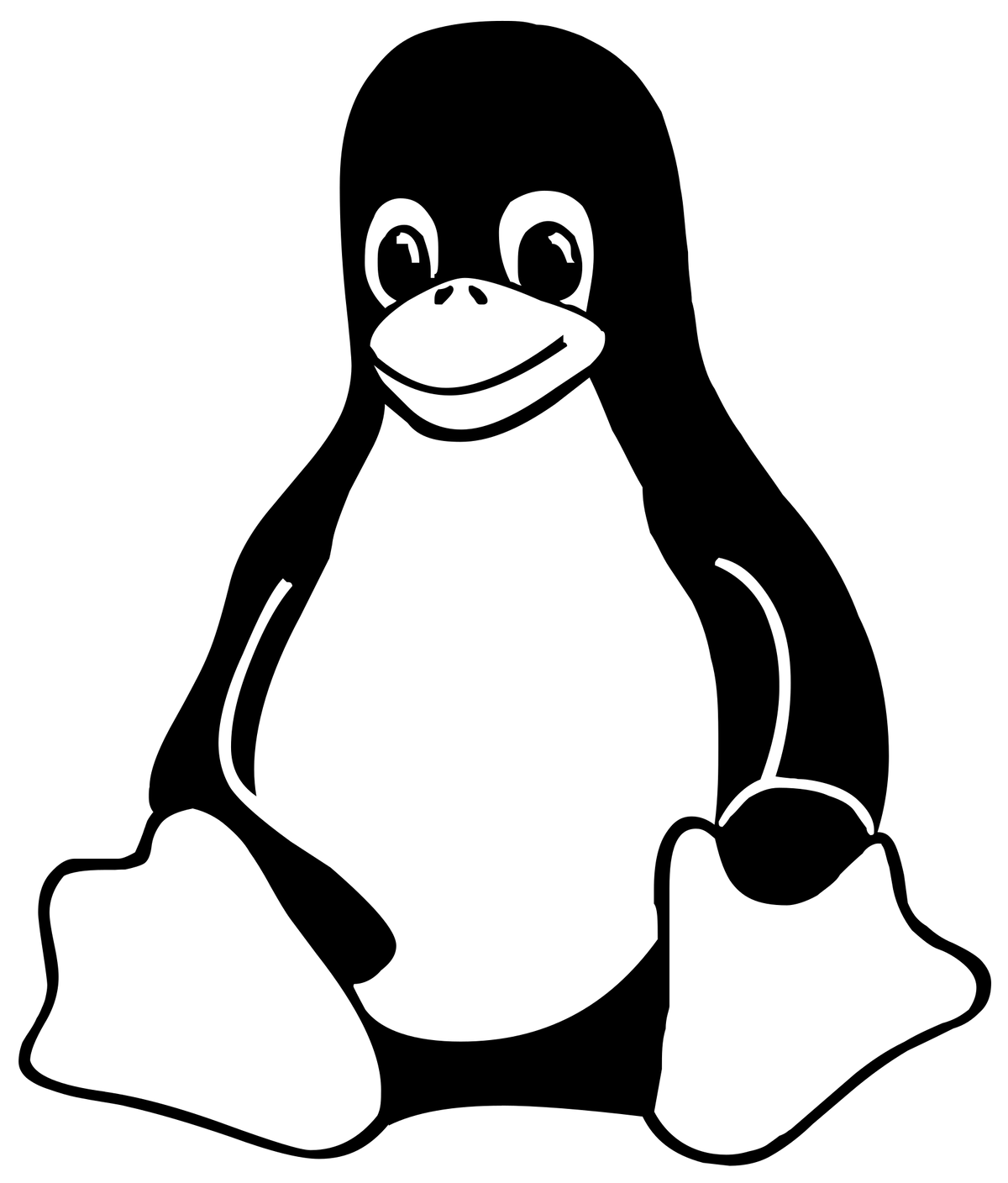 +
+

To integrate Linux Router Hardware Q330G4 with MetricFire, please sign up for a free 14 day trial. We want to fully understand your requirements and monitoring goals, so we can advise you on how to obtain better visibility into your infrastructure. Please book a demo with us so we can show you how quick and easy it is to get meaningful data into your MetricFire account, and use that data to build custom dashboards and alerts.
MetricFire, a comprehensive monitoring and observability platform, offers seamless integration with various hardware and software components to provide real-time insights into the performance and health of your systems. One such integration is with the Linux Router Hardware Q330G4, a powerful networking solution. This integration allows users to monitor and analyze the router's metrics, ensuring its optimal functioning and enhancing network management capabilities.
MetricFire provides a centralized platform for collecting, storing, visualizing, and analyzing metrics and logs from various sources. It supports a wide range of integrations and data sources, enabling users to monitor their entire infrastructure from a single dashboard. With MetricFire, users can set up custom alerts, visualize data using graphs and dashboards, and gain valuable insights into their systems' performance.
Integrating MetricFire with the Linux Router Hardware Q330G4 involves several steps to ensure a smooth flow of data and effective monitoring. Here's how you can achieve this integration:
Data Collection Setup:
MetricFire supports various data collection methods, including agents, APIs, and protocols like SNMP. For the Q330G4 router, you can utilize SNMP (Simple Network Management Protocol) to collect performance data. SNMP allows MetricFire to gather valuable information about the router's hardware, interfaces, traffic, and more.
SNMP Configuration:
On the Q330G4 router, enable SNMP and configure the SNMP agent. You'll need to define the SNMP community strings, which serve as passwords for data access. Additionally, you'll specify which metrics and data points you want to expose via SNMP.
MetricFire Integration:
In your MetricFire account, navigate to the integrations section and select SNMP. Provide the necessary details such as the router's IP address, SNMP community strings, and desired metrics to collect. MetricFire will start polling the router for data at regular intervals.
Data Visualization and Analysis:
Once MetricFire starts collecting data from the Q330G4 router, you can create custom dashboards to visualize the collected metrics. MetricFire's dashboarding tools allow you to build graphs, charts, and other visualizations that provide insights into the router's performance, network traffic, resource utilization, and more.
Alerting and Notifications:
MetricFire allows you to set up alerts based on predefined thresholds. For example, if the router's CPU utilization goes beyond a certain limit or if network traffic spikes, MetricFire can trigger alerts via various channels like email, Slack, or PagerDuty. This proactive monitoring ensures timely responses to potential issues.
The integration between MetricFire and Linux Router Hardware Q330G4 offers several advantages:
Real-time Visibility: Gain real-time insights into the router's performance, allowing you to proactively address issues and optimize network traffic.
Centralized Monitoring: Monitor the Q330G4 router alongside other infrastructure components from a single dashboard, providing a holistic view of your environment.
Custom Alerts: Set up alerts tailored to your specific requirements, ensuring that you're promptly notified about any deviations from expected behavior.
Data-Driven Decision Making: Make informed decisions based on historical and real-time data trends, helping you identify opportunities for optimization.
Integrating MetricFire with Linux Router Hardware Q330G4 enhances your network management capabilities by providing a comprehensive monitoring solution. By collecting, visualizing, and analyzing metrics from the router, you can ensure its optimal performance and maintain a resilient and efficient network infrastructure.
MetricFire is a full-scale platform that provides infrastructure, system, and application monitoring using a suite of open-source tools. We will aggregate and store your data as time series metrics, which can be used to build custom dashboards and alerts. MetricFire takes away the burden of self-hosting your own monitoring solution, allowing you more time and freedom to work on your most important tasks.
MetricFire offers a complete ecosystem of end-to-end infrastructure monitoring, comprised of open-source Graphite and Grafana. MetricFire handles the aggregation, storage, and backups of your data, and offers alerting, team features, and API's for easy management of your monitoring environment. You can send server metrics using one of our agents, custom metrics from within your application code, and integration metrics from a variety of popular 3rd party services that we integrate with like Heroku, AWS, Azure, GCP, and many more!
Our Hosted Graphite product has improved upon standard Graphite to add data dimensionality, optimized storage, and offers additional tools and features that provide customers with a robust and well-rounded monitoring solution.
Monitoring your MinIO instance is a safeguard against unexpected slowdowns, storage issues, or data... Continue Reading
Podman is a great tool for developers who want a fast, secure way to... Continue Reading