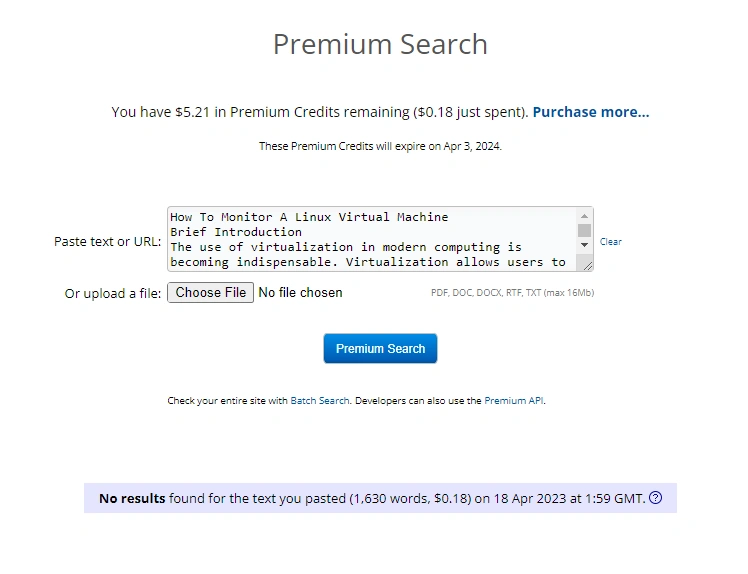Table of Contents
Great systems are not just built. They are monitored.
MetricFire is a managed observability platform that helps teams monitor production systems with clean dashboards and actionable alerts. Delivering signal, not noise. Without the operational burden of self-hosting.
Introduction
The use of virtualization in modern computing is becoming indispensable. Virtualization allows users to operate numerous operating systems on a single physical machine, which boosts productivity, lowers costs, and makes maintenance easier. But It's crucial to conduct periodic checks on a Linux virtual machine to make sure it's operating smoothly and effectively.
Key takeaways
-
Monitoring is crucial for the smooth and effective operation of Linux virtual machines.
-
Linux virtual machines offer cost reductions, flexibility, and access to various monitoring tools.
-
Monitoring techniques include command-line, graphical, and cloud-based tools.
-
Command-line tools like "top," "vmstat," and "iostat" provide real-time insights.
-
Best practices include setting up alerts, establishing baseline performance metrics, and regularly reviewing performance data.
What is a Virtual Machine?
A virtual machine (VM) is a software emulation of a physical computer system. It makes it possible for numerous operating systems to run on a single physical machine, maximizing resources and cutting expenses. Virtualization software like VMware or VirtualBox, which generates a virtual hardware environment that can be used to run an operating system, is often used to construct virtual machines.
Overview of Linux Virtual Machines
Virtual computers that run the Linux operating system are known as Linux virtual machines. They frequently operate a range of workloads in enterprise contexts, including web servers, application servers, and databases.
Linux Virtual machines are frequently lighter and more effective than virtual machines running different operating systems, and they may be quickly tailored to match the requirements of certain workloads. Additionally, users of the Linux operating system have access to a variety of tools and resources for maintaining and monitoring their virtual machines due to the open-source nature of the operating system.
Linux virtual machines also provide a range of advantages, including cost reductions, expansion, and flexibility. Using applications like Docker, Kubernetes, and Ansible, Linux virtual machines can be launched and maintained with ease.
Why Should You Monitor Virtual Machines?
For virtual machines to operate smoothly and effectively, monitoring is crucial. There are several reasons to keep an eye on your virtual computers, including:
Identifying Potential Issues
Due to their shared resource environment, virtual machines can be more prone to failure than physical machines. By monitoring virtual machines, you may spot potential availability problems like resource conflicts or hardware breakdowns and take preventative action before they result in downtime.
Optimizing Resources
Virtual machines are frequently used to execute a variety of workloads or applications, each of which has certain resource needs. You can monitor virtual machines to ensure that each workload is getting the right amount of resources, and it can also help you spot and fix problems with over- or underuse.
Improving Performance
Maintaining constant performance is essential as virtual machines develop in complexity and serve a greater range of workloads. You can take corrective action before they affect the end user by monitoring virtual machines to find performance bottlenecks and other problems that might be hurting system performance. You may uncover performance bottlenecks and take action to increase performance by monitoring your virtual machines.
Overall, monitoring virtual machines to guarantee effective resource usage, constant performance, and high availability is essential.
How to Monitor a Linux Virtual Machine?
A Linux virtual machine can be monitored using various techniques, such as different tools or monitoring scripts. Monitoring scripts are custom scripts written to monitor specific aspects of your virtual machine's performance. For example, you could write a script that monitors disk usage and sends an email alert if it exceeds a certain threshold.
Command-line and graphical tools are two categories mostly used to monitor a virtual machine. Moreover, you can also use cloud-based monitoring if your virtual machine is running in a cloud environment, such as AWS or Azure. These services provide monitoring tools to monitor their virtual machine environment. For instance, AWS provides CloudWatch, which can monitor metrics such as CPU usage, network traffic, and disk I/O and send alerts when thresholds are breached.
Let’s explore the different tools used to monitor a Linux virtual machine.
Command-Line Tools for Monitoring Linux Virtual Machines
The command-line tools for monitoring Linux virtual machines are as follows:
-
Top: Top is a well-liked command-line program that shows you the real-time processes that are now active on your virtual machine. It displays the processes using excessive CPU or RAM, and you can utilize this data to find and fix performance problems.
-
Vmstat: Another command-line tool that offers a real-time view of system performance is called vmstat. It shows system performance indicators, including CPU and memory use as well as disc I/O statistics. This data can be used to locate performance snags and other problems that might hurt your virtual machine.
-
Iostat: Iostat is a command-line program that shows disc I/O performance in real-time. It shows the disc's read/write speed, throughput, and latency metrics. This information can be used to spot disc performance problems.
Graphical Tools for Monitoring Linux Virtual Machines
The graphical tools are as follows:
-
Nagios: Nagios is a well-known open-source monitoring application that can be used to keep an eye on several different systems, including virtual Linux computers. It offers a web-based interface that enables real-time viewing of system performance information. To receive notifications and alerts when performance measures cross predetermined thresholds, you can set them up.
-
Zabbix: For Linux virtual machines, Zabbix is an efficient and adaptable open-source monitoring tool that offers reliable monitoring and real-time alerts. Zabbix is the perfect option for enterprises with various and sophisticated monitoring requirements because it supports a large variety of data sources and plugins.
-
Grafana: Grafana is a popular data visualization and monitoring tool and an excellent choice for enterprises with complicated monitoring requirements since it is extremely extendable and supports a variety of data sources and connections. Grafana offers sophisticated alerting features that let you create messages based on intricate triggers and criteria. It is a great option for large and distributed teams because it supports collaboration and team-based workflows.
Cloud-Based Monitoring Tools for Linux Virtual Machines
Here are some famous cloud-based monitoring tools:
-
Datadog: A well-known cloud-based analytics and monitoring tool called Datadog supports Linux virtual machines across several cloud providers. You can gather and examine metrics, traces, and logs from your virtual machines (VMs) and other cloud resources with Datadog in a single dashboard. Additional Datadog provides anomaly detection based on machine learning which can automatically spot and notify you of any strange activity in your virtual machine.
-
New Relic: New Relic is another well-liked monitoring solution that offers a full range of monitoring options for Linux virtual machines running in the cloud. The solution lets you track critical performance indicators like CPU and memory use, network latency, and logs and metrics specific to an application. To assist you in swiftly identifying and resolving performance issues in your virtual machines, New Relic also offers automatic root-cause analysis.
-
Google Cloud Monitoring: Google Cloud Monitoring is a tool for monitoring cloud-based Linux virtual machines hosted by the Google Cloud Platform (GCP). It provides a wide range of metrics and alarms, such as CPU consumption, memory utilization, and network traffic, to track the performance and availability of your VM.
-
Azure Monitor: Linux virtual machines operating in the Microsoft Azure cloud can be monitored using the cloud-based monitoring tool known as Azure Monitor. It gives you access to a wide range of metrics and logs, like CPU utilization, disc I/O, and network traffic, to help you keep tabs on your virtual machines' functionality and general health.
Best Practices for Monitoring Linux Virtual Machines
There are a few best practices you should adhere to while monitoring Linux virtual machines to make sure you're collecting the most precise and helpful data possible. The following are some of the most crucial best practices to remember.
Setup Alerts and Notifications
Recognizing and addressing possible concerns immediately is one of the most crucial components of monitoring a Linux virtual machine. You can receive automatic notifications when certain performance metrics exceed a predetermined threshold or when particular events occur by configuring alerts and notifications. This might assist you in acting swiftly and preventing minor difficulties from developing into significant ones.
Establish Baseline Performance Metrics
Building a baseline of performance indicators is crucial before you start monitoring your Linux virtual machine. This will enable you to rapidly spot potential problems and recognize when performance is out of the ordinary. The most important performance indicators to keep an eye on are our network traffic, disc I/O, CPU, memory consumption, and memory usage.
Regularly Review Performance Data
To spot trends and patterns in your performance data, it's necessary to periodically review it in addition to setting up alerts and notifications. Thus, you may spot possible difficulties before they develop into bigger issues and improve the performance of your virtual machine. This can also assist you in finding cost-saving options, such as correctly scaling your virtual machine for its intended use.
Final Words
It's essential to monitor a Linux virtual machine to make sure it's operating smoothly and effectively. By monitoring your virtual machine, you may spot potential difficulties before they become bigger issues and manage your resources to get the greatest performance.
Also, Linux virtual machines can be monitored with various tools, including graphical, command-line, and cloud-based monitoring tools. You can choose the tool that best meets your needs based on your demands and preferences. You can ensure your Linux virtual machine is operating at its peak efficiency and giving your apps and services the greatest possible performance by putting the proper monitoring tools in place.