 +
+
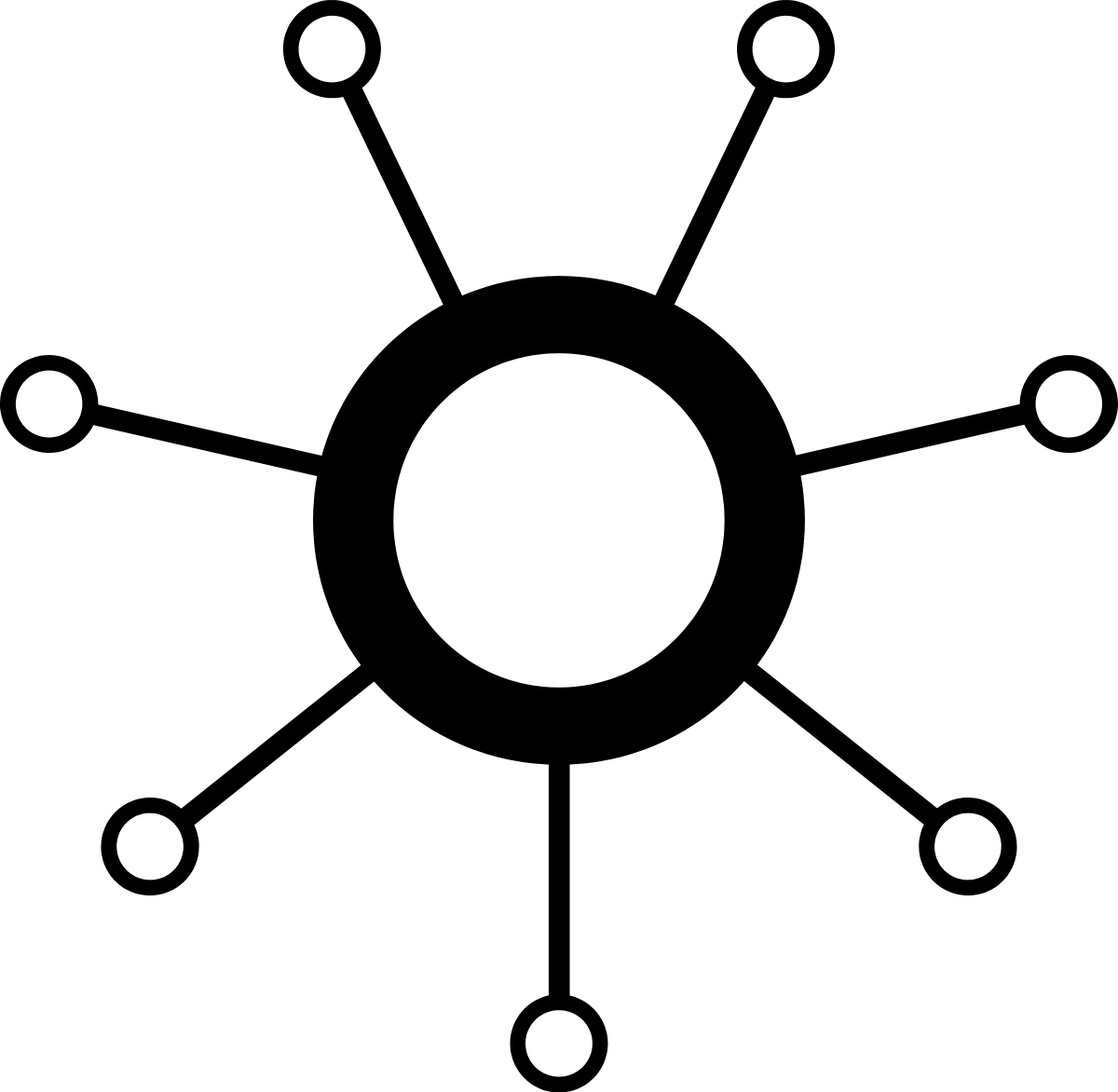
To integrate CircleCI and collectd with your monitoring system, please reach out to MetricFire. Book a demo with the MetricFire team to discuss integrating CircleCI and collectd and how that can support your monitoring system.
To get your webhook URL from Hosted Graphite - Simply click the “Copy CircleCI webhook URL” button on the add-ons page, and add the URL to your circleCI configuration.
To see the annotations on your graph, enable them in your dashboard settings and they will appear on your graph:
See the Hosted Graphite Annotation docs for more information on configuring annotations on your dashboards.
Install, configure, and deploy the Collectd agent in your systems/servers to collect and forward a wide range of performance metrics. Here are the basic steps, as outlined in the Hosted Graphite collectd docs:
apt-get install collectd
/etc/collect/collectd.conf
MetricFire is a full-scale platform that provides infrastructure, system, and application monitoring using a suite of open-source tools. We will aggregate and store your data as time series metrics, which can be used to build custom dashboards and alerts. MetricFire takes away the burden of self-hosting your own monitoring solution, allowing you more time and freedom to work on your most important tasks.
MetricFire offers a complete ecosystem of end-to-end infrastructure monitoring, comprised of open-source Graphite and Grafana. MetricFire handles the aggregation, storage, and backups of your data, and offers alerting, team features, and API's for easy management of your monitoring environment. You can send server metrics using one of our agents, custom metrics from within your application code, and integration metrics from a variety of popular 3rd party services that we integrate with like Heroku, AWS, Azure, GCP, and many more!
Our Hosted Graphite product has improved upon standard Graphite to add data dimensionality, optimized storage, and offers additional tools and features that provide customers with a robust and well-rounded monitoring solution.
By integrating inventory stats with your other K8 performance metrics, you can better correlate... Continue Reading